If you’ve ever wondered how people make money by giving away free downloads, app links, or digital files, the answer is often CPA marketing and content locking. One of the most popular networks that helps beginners earn money through these methods is OGAds.
OGAds makes it possible to earn commissions every time a user installs an app, fills out a form, or completes a simple task. Instead of selling products, you’re paid for actions — and OGAds specializes in this.
This guide will teach you what OGAds is, how it works, how to get approved, how to find and promote offers, and how to scale your earnings using free or low-cost traffic. You’ll also learn to understand important terms like EPC, conversion rate, and smart links in plain language.
Whether you’re brand new to affiliate marketing or you’ve tried other networks before, this article will give you a complete foundation to start earning with OGAds.
What Is OGAds?

OGAds is a CPA (Cost Per Action) affiliate network that focuses heavily on content locking, especially in mobile and app-related offers.
Rather than promoting products people have to buy, you promote actions people can take for free, such as:
- Installing a mobile app
- Filling out a short form
- Signing up for a free trial
- Entering a sweepstakes
- Completing a short survey
When someone completes one of those actions through your link or content locker, you get paid.
Why OGAds Stands Out
- Specializes in content locking tools that are beginner-friendly
- Offers high-converting mobile app and sweepstake offers
- Allows incentivized traffic (users can get rewards for completing actions)
- Weekly payouts once you reach the threshold
- Reliable support and dashboard tools for tracking your performance
Many affiliate networks avoid incentivized traffic. OGAds embraces it. That makes it especially appealing to creators who want to offer rewards, digital tools, or exclusive content in exchange for offer completions.
How to Sign Up and Get OGAds Approval
Signing up to OGAds is free, but not automatic. The platform wants to make sure you’re ready to send quality traffic and understand how CPA marketing works.
How the OGAds Sign-Up Works
- Create a Username and Password
- Enter Contact Info — Use your real email and phone number
- Answer Affiliate Questions
- Submit Your Website or Landing Page (if available)
- Wait for Manual Review
OGAds reviews applications manually. This helps prevent fraud and ensures new affiliates have a real plan.
OGAds Approval Tips
To increase your chance of approval, follow these tips:
- Be Honest About Experience
If you’re new, say so, but explain that you’ve done research and understand the basics. - Describe Your Traffic Strategy
For example: “I plan to use Instagram Reels to drive traffic to a landing page offering free eBooks that are content locked.” - Mention Tools You’ll Use
Say whether you’ll be using a website, TikTok, blog, landing page, or even YouTube. - Provide a URL
Even a basic site or Linktree-style page can help you get approved. - Use Proper Grammar and Tone
Write professionally and respectfully, as if you were applying for a job.
Editor’s Tip:
If you get rejected, don’t give up. You can reapply. Sometimes approval depends on small changes to your application or creating a simple landing page to demonstrate your intent.
The OGAds Dashboard Explained
Once approved, you can log in and access your OGAds dashboard. This is the control center where you manage everything: offers, stats, content lockers, and payments.
What You’ll Find in the Dashboard
- Home Stats Overview
Shows clicks, conversions, earnings, and trends. - Offers Section
Filter offers by device, country, payout, and category. - Content Lockers
Create and manage lockers (file, link, widget) that restrict access until a user completes an offer. - Reports
Deep dive into your stats by date range, offer, country, or campaign. - Payments
Set your payment method and view past and upcoming payouts. - Referral Program
Get your referral link and track commissions earned from users you refer.
OGAds App
The OGAds app is optional but convenient. You can monitor your clicks, leads, and earnings on your phone in real-time.
Understanding OGAds Offers
Inside the dashboard, you’ll find a huge list of OGAds offers. These are the actions users must complete for you to earn commissions.
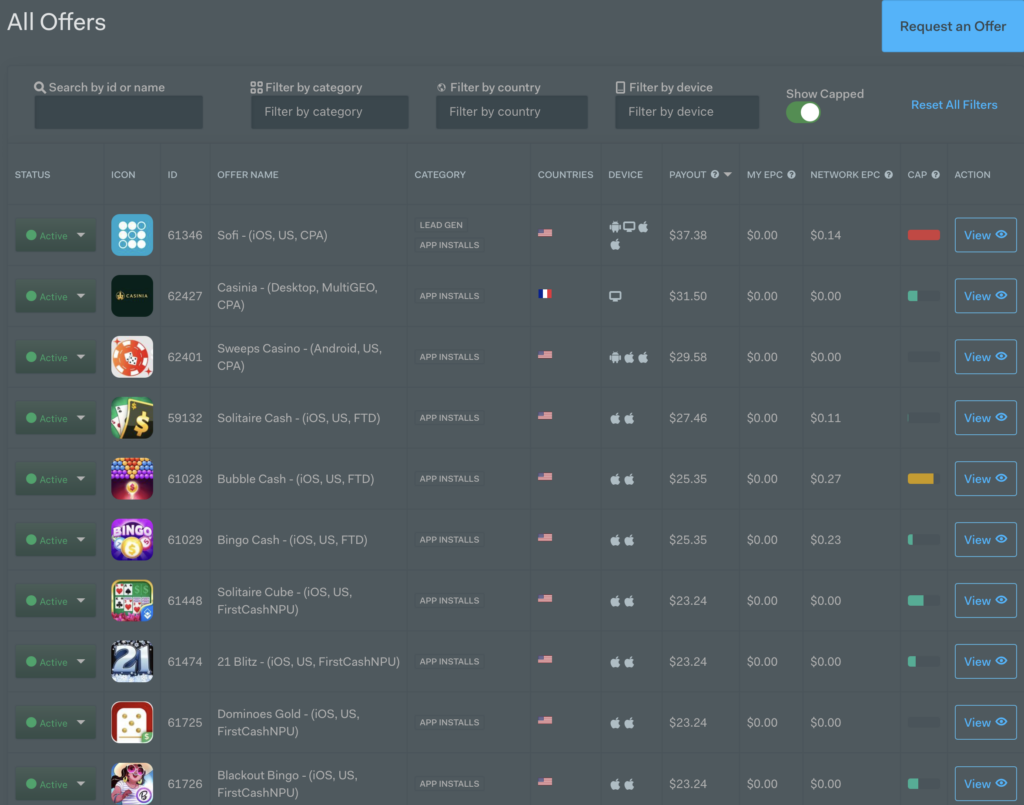
Common Types of Offers
- App Installs — The user downloads and opens a mobile app
- Surveys — User completes a questionnaire
- Sweepstakes — Enter to win a gift card or prize
- Email Submits — User enters an email to access a promo
- Sign-Ups — Free trials or account creations
Each offer has details like:
- Payout amount
- Allowed traffic methods
- Country targeting
- Device type
- Incentive allowed or not
How to Choose the Best Offers
You want offers that match your audience, convert easily, and pay well.
Here’s a simple table to help:
| Offer Type | Best Traffic Source | Avg Payout | Conversion Difficulty |
|---|---|---|---|
| App Installs | TikTok, Instagram | $1.00–$3.00 | Low |
| Surveys | Blog or SEO traffic | $0.80–$2.50 | Medium |
| Email Submits | Social media, mobile | $0.60–$1.50 | Low |
| Sweepstakes | Facebook, YouTube | $0.80–$2.00 | Medium |
| Sign-Ups | Niche sites or blogs | $1.00–$4.00 | Medium-High |
Look for offers with good payout and high appeal. People are more likely to install a fun game or enter to win a gift card than complete a long survey.
What Is a Content Locker and How Does It Work?
A content locker blocks access to something until the visitor completes an offer. OGAds makes it easy to create these lockers in a few clicks.
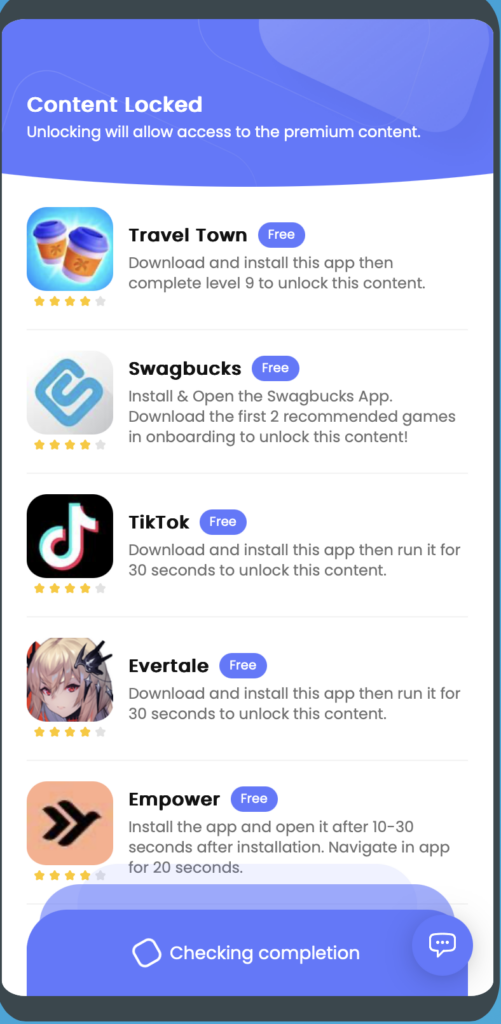
Types of Lockers
- File Locker — Used for downloadable content like PDFs, eBooks, or zip files
- Link Locker — Blocks a URL; great for redirecting to tools, codes, or bonus pages
Steps to Set One Up
- Choose a locker type in the dashboard
- Enter the final destination URL or upload a file
- Customize the look and text
- Decide how many offers must be completed (usually just one)
- Copy your locker link or embed code
Once it’s live, share your link with your audience. When someone completes an offer, they unlock the content, and you get paid.
Key Metrics: EPC, CR, and Smart Links
Understanding performance is key to making money with OGAds. Let’s define some of the most important terms.
Table of Key Metrics
| Metric | What It Means | Why It Matters |
|---|---|---|
| EPC | Earnings Per Click: how much you earn per click | Shows average performance |
| CR | Conversion Rate: percentage of clicks that convert | Tells you how persuasive your funnel is |
| Smart Link | A dynamic link that adjusts to the user | Helps show the best offer based on location and device |
Example:
If 100 people click your link and you make $50, your EPC is 50 cents. If 20 of them completed an offer, your CR is 20 percent.
Smart links are helpful because they automatically show the user offers that are more likely to convert for their country and device.
Traffic Sources That Work with OGAds
Traffic is the fuel that powers your campaigns. The more targeted your traffic, the better your conversion rate and earnings.
Free and Beginner-Friendly Traffic Sources
- TikTok — Short videos with viral potential. Link in bio can go to a locker.
- Instagram Reels — Theme pages or fan accounts that promote lockers through bio links.
- YouTube — Tutorials, giveaways, or product reviews. Link in the description.
- Niche Blogs — Create content around a specific topic and place lockers on key downloads.
- Reddit or Forums — Share helpful content and naturally include locker links.
Traffic Source Matching Example:
| Traffic Source | Best for Offers | Example Use |
|---|---|---|
| TikTok | App Installs, Sweepstakes | “Free Gift Card Trick” videos |
| Email Submits, Apps | Fan pages with prize promos | |
| YouTube | Tools, Software, eBooks | Lock the download after a tutorial |
| Blogs | Surveys, Tools, eBooks | Resource sections with content lockers |
| Niche apps or cheats | Hidden bonus in thread replies |
Editor’s Tip:
Always align your content with the offer. If you’re locking a gaming hack, make sure your traffic is from gamers. Relevance equals higher conversions.
How to Scale OGAds Campaigns
Once you have a working setup, it’s time to scale your earnings.
Scaling Methods
- Post More Content
If one TikTok video works, make ten more in the same style. - Test New Niches
Try other verticals like finance, dating, or fitness. - Split-Test Offers
Rotate different offers and see which gives the highest EPC. - Upgrade Your Funnel
Use better headlines, landing pages, or locker designs. - Add Paid Ads
Once you’re profitable with free traffic, reinvest with small ad budgets. - Use SubIDs
Add tracking tags to your links to see where your best traffic is coming from. - Automate Where Possible
Use schedulers for social content or automated landing pages.
Scaling means doing more of what works and less of what doesn’t. Always watch your data.
Real-World Monetization Example
Let’s say you have a YouTube channel with mobile game tips. You create a video called “Top 5 Hidden Features in Game X.” In the description, you offer a free strategy guide.
When users click the link, they hit your OGAds locker. To get the guide, they install a free game app. You earn $2 per conversion.
If just 25 people per day complete the offer, that’s $50 a day — and $1,500 a month from one video.
Now imagine if you had ten of those videos.
Conclusion
OGAds is one of the most beginner-friendly CPA networks for anyone looking to make money online through free offers and content locking.
You’ve now learned:
- What OGAds is and how it works
- How to get approved and access the dashboard
- What offers perform best and how to choose them
- How to create lockers and promote them
- Which traffic sources work well for beginners
- How to read your performance data
- How to scale campaigns over time
The next step is to take action. Even if you start small, one good campaign can teach you everything you need to scale up. Stay consistent, test often, and keep learning.
FAQ: People Also Ask
Do I need a website to use OGAds?
No, but it helps. You can use social media platforms or landing pages if you don’t have a full website.
How long does OGAds approval take?
Usually 1 to 3 days. It may take longer if more details are needed or during high-application periods.
Is OGAds good for beginners?
Yes. It’s one of the few CPA networks that supports incentive traffic and gives you tools like content lockers to make promotion easier.
Can I use OGAds on TikTok?
Yes. TikTok is one of the most popular free traffic sources for OGAds. Many affiliates use TikTok videos with a link in their bio to promote lockers.